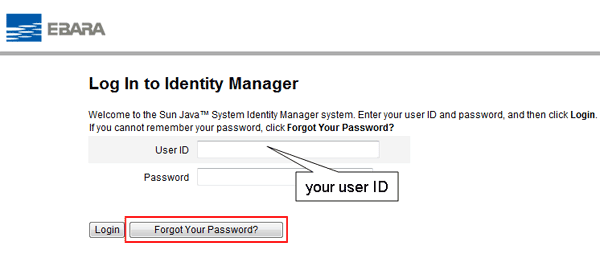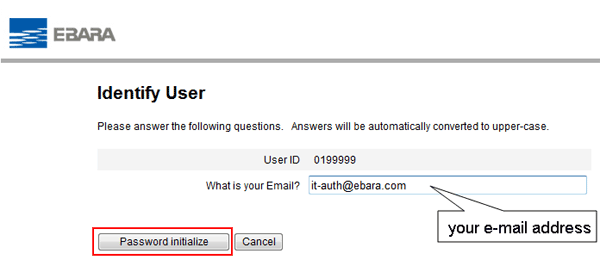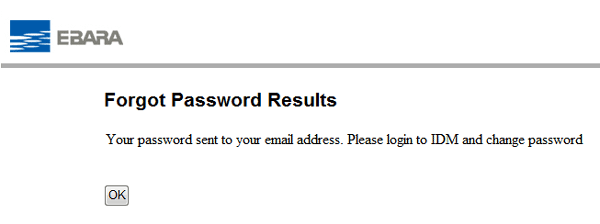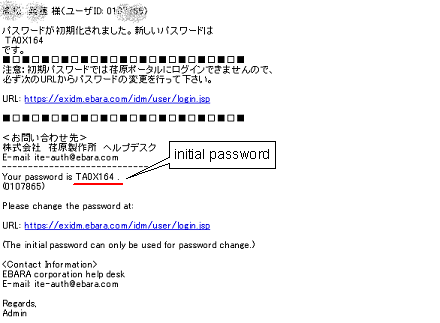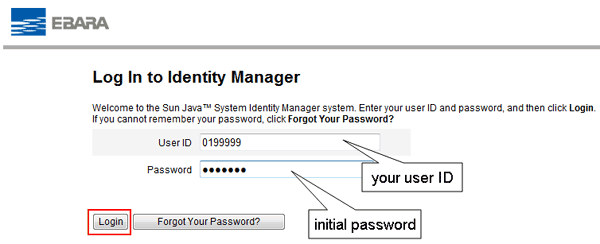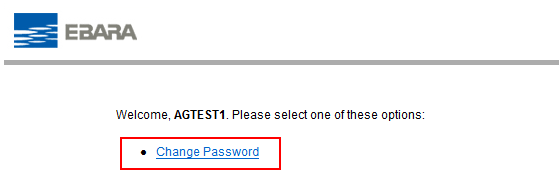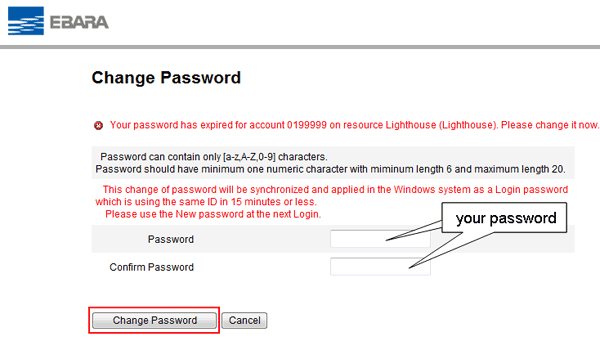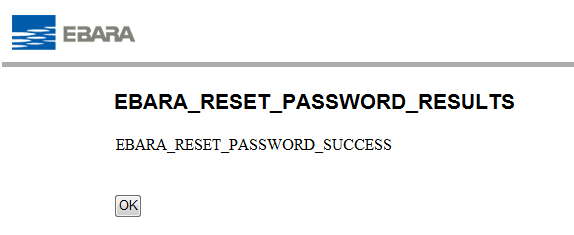| How Do I Obtain My Password? |
|
Access to the Log in to Identity Manager Log In page and enter your user ID. Access from here Enter your userID. Enter your e-mail address. Click the “OK” button. An e-mail entitled “Password Reset” will be sent to the user in a minute. Access to the Log in to Identity Manager page and enter your user ID and the password. Click the URL which is included in the e-mail message. Enter your UserID and the Initial Password. Click the “Change Password” button. Enter your password. This completes the password changing procedure.
|